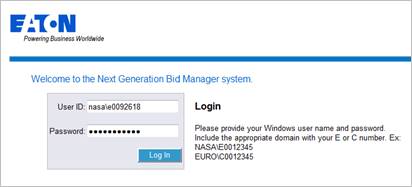
Training ID’s when Logging into the Eaton Network Training Link
You may use any computer at an Eaton facility to login to the Bid Manager Training instance. This is most appropriate for Eaton Employees.
1. Browse to the Eaton Employee Bid Manager Training Link: http://bidmanagertraining.tcc.etn.com/BidManager/Training/login.aspx
2. Use a generic Bid Manager login with Sales, Distributor/Supplier, or Plant permissions (see table below). Login using nasa\userXX (where XX is 01-15) and the password electric.
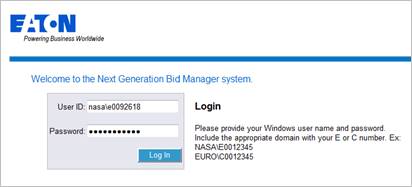
|
Inside the Eaton Network: Login and Passwords for Bid Manager Training Link |
|||
|
Bid Man Login Permission Set |
Logon ID |
Password |
Bidman ID |
|
Sales (EMEA Products) |
nasa\User01 |
Welcome12 |
TZ01 |
|
Sales (NA Products) |
nasa\User02 |
Welcome12 |
TZ02 |
|
Sales (NA Products) |
nasa\User03 |
Welcome12 |
TZ03 |
|
Sales (NA Products) |
nasa\User04 |
Welcome12 |
TZ04 |
|
Sales (NA Products) |
nasa\User05 |
Welcome12 |
TZ05 |
|
Distributor (DOE and PROS) |
nasa\User06 |
Welcome12 |
TZ11 |
|
Distributor (DOE and PROS) |
nasa\User07 |
Welcome12 |
TZ12 |
|
Distributor (DOE and PROS) |
nasa\User08 |
Welcome12 |
TZ13 |
|
Distributor (DOE and PROS) |
nasa\User09 |
Welcome12 |
TZ14 |
|
Distributor (DOE and PROS) |
nasa\User10 |
Welcome12 |
TZ15 |
|
Plant (EMEA Products) |
nasa\User11 |
Welcome12 |
TZ21 |
|
Plant |
nasa\User12 |
Welcome12 |
TZ22 |
|
Plant |
nasa\User13 |
Welcome12 |
TZ23 |
|
Plant |
nasa\User14 |
Welcome12 |
TZ24 |
|
Plant |
nasa\User14 |
Welcome12 |
TZ25 |