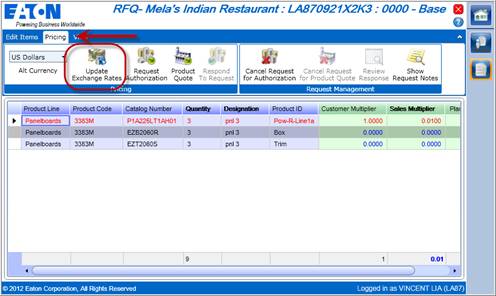
Update Exchange Rates
Bid Manager can automatically convert all prices to any available currency within the Eaton Network. Currency can be set on the default, job or alternate level. Exchange rates change in edit items whenever a currency is changed or by using the Update Exchange Rate button.
Current exchange rates are pulled into Bid Manager from the corporate Eaton rate tables on the second workday of each month. (See below).
Exchange Rates on existing jobs DO NOT automatically update when the exchange rates in Bid Manager are updated monthly. Use the procedure below to update them as needed.
Update the Exchange Rate for an Alternate:
1. Open a job and select an alternate
2. Navigate to the Edit Items screen
3. Click on the Pricing top tab.
4. Click the Update Exchange Rate button.
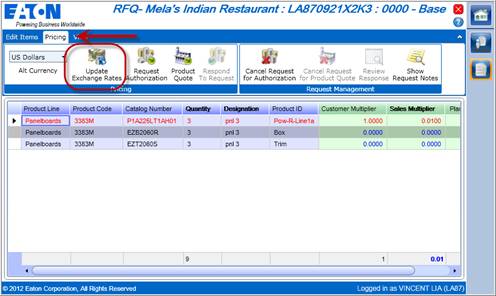
Access Corporate Exchange RateTables:
Exchange rates are pulled into Bid Manager from the corporate Eaton rate tables on the second workday of each month. To access the corporate exchange rate tables, navigate to this website: http://wcm-prod-cs.etn.com/home/accting/cgi-bin/acctingforeign_rates.pl
Here, you can:
· Download all or part of a year’s official Eaton exchange rates
· Get a historic download of exchange rates for a specific country for multiple years
· Get a specific Eaton exchange rate for any supported currency