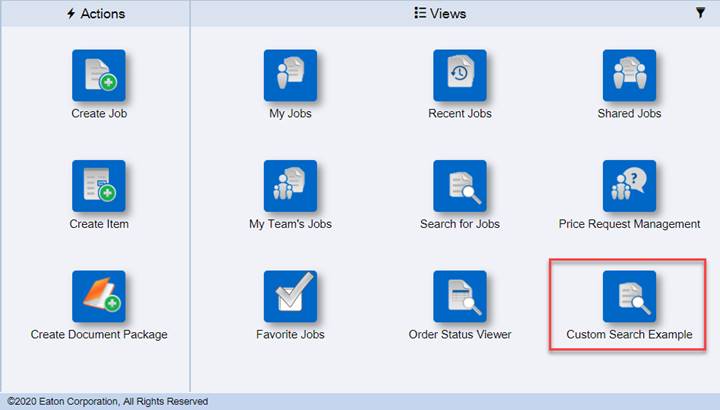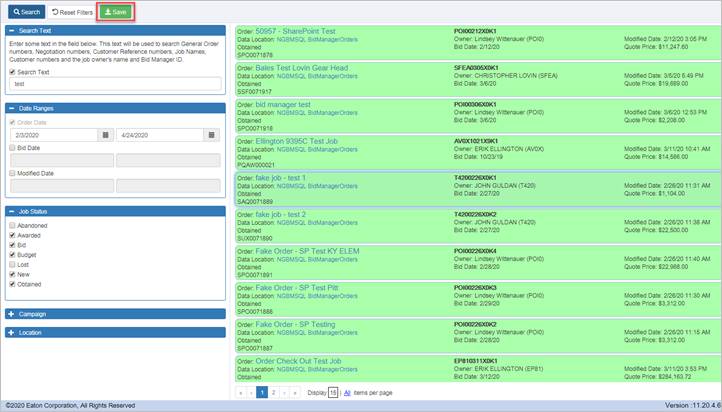
Create and Save a Custom Search
Custom search icons are created and saved on the home page for frequently used searches.
1. Perform a regular search using the Search for Jobs function. In the lower right corner of the filter panel, click Save to record the search as a custom search.
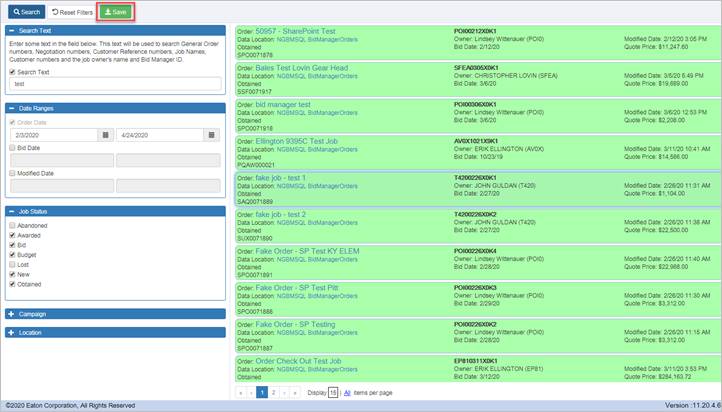
2. Type in a name and description for the custom search in the resulting pop up window and click Save.
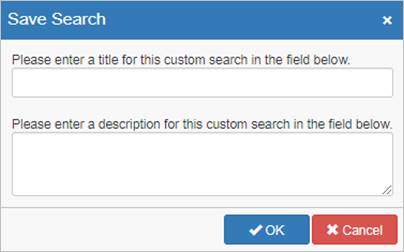
3. The Custom search icon will appear in the Views section of the Home Page.