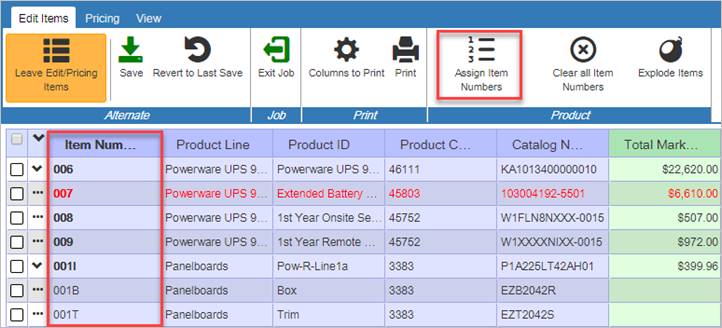
Assign Item Numbers
A complete bill of material must have item numbers. Item numbers must be assigned prior to Entering an Order.
1. Open the Job
2. Click on the Alternate to select the bill of material
3. Click on the Edit/Pricing Items button, this will take you to the Pricing tab
4. Click on the Edit Items tab
5. Click on the Assign Item Numbers button in the Product toolbar
6. Item numbers will appear sequentially in the item numbers column.
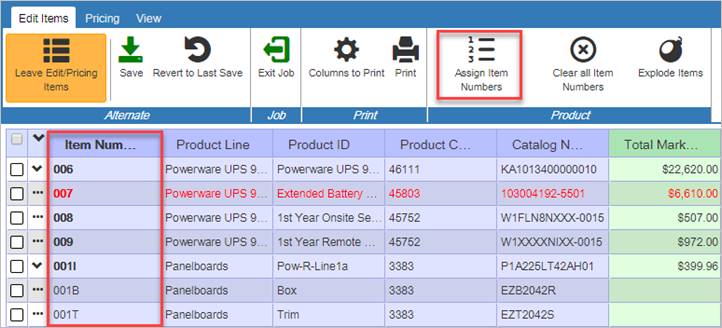
7. Click on Leave Edit/Pricing Items
8. When prompted, save the job.