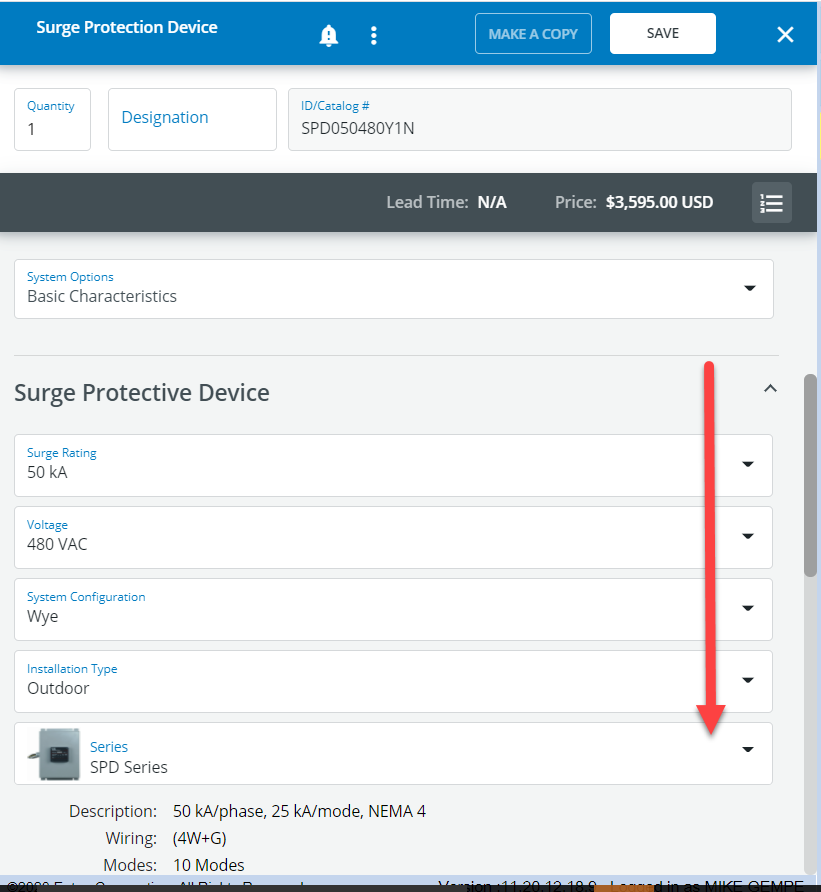
The SPD Takeoff showcases our new takeoff design. Learn more about this design here.
The SPD takeoff has been redesigned for ease of use. Work the sections from top to bottom to configure your product. Each section header can be expanded or collapsed.
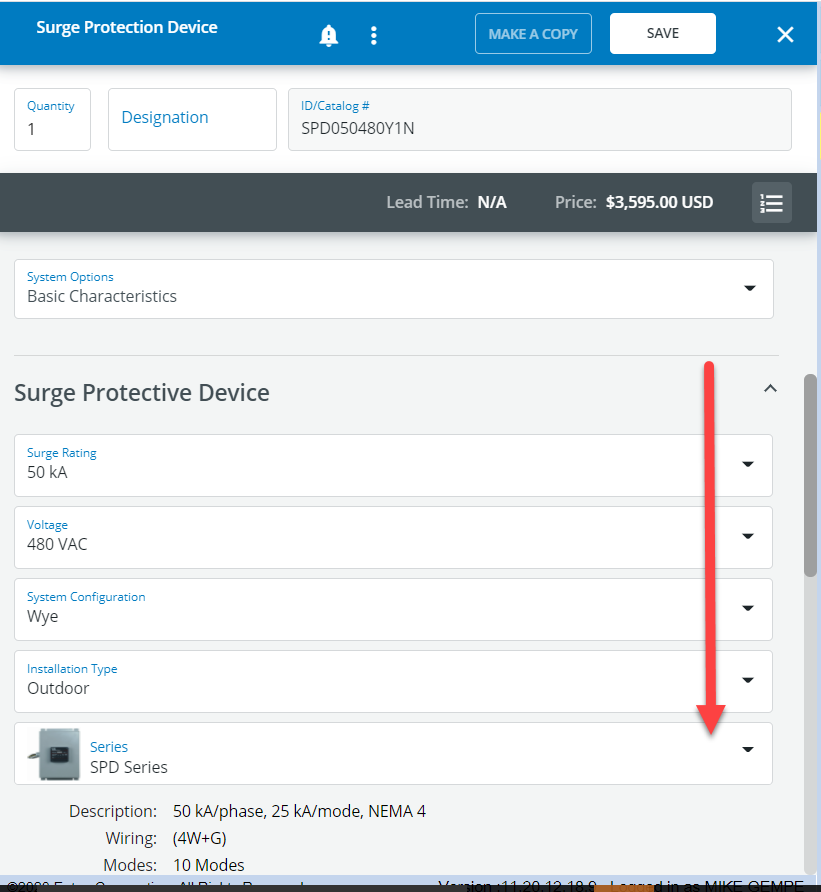
Continue scrolling for features and accessories that are available based on your configuration. Pricing appears at the top of the configuration. A pop up with more information, including catalog number is available by clicking the numbered list icon.
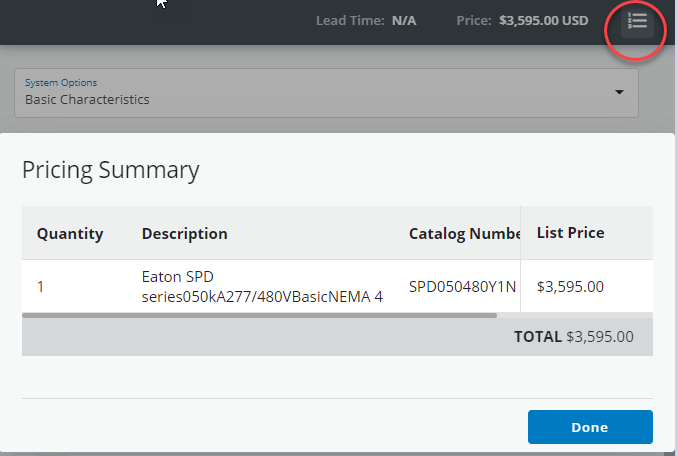
When you click Bell icon or when you save your configuration, the system will check for Validation Errors and Alerts.
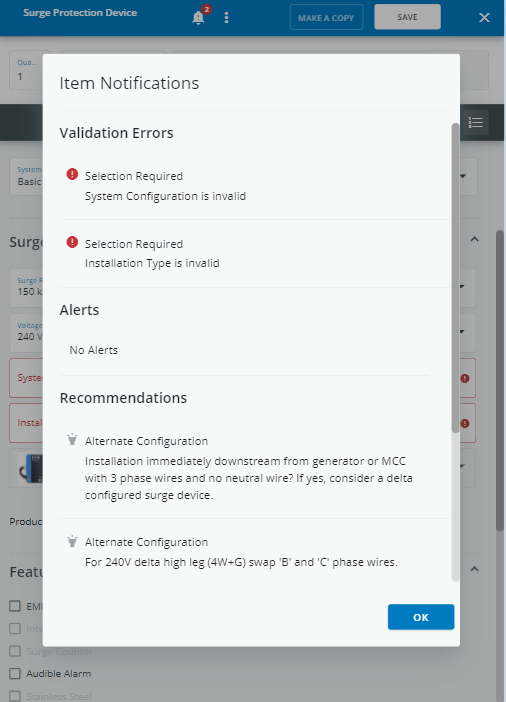
The Overflow menu icon (three dots) has useful but less frequently used functions that may vary based on your role.
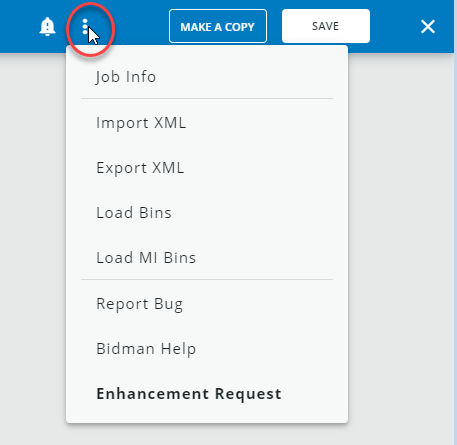
On the top left, you can also Make a Copy and Save your item to a list of jobs in Bid Manager.