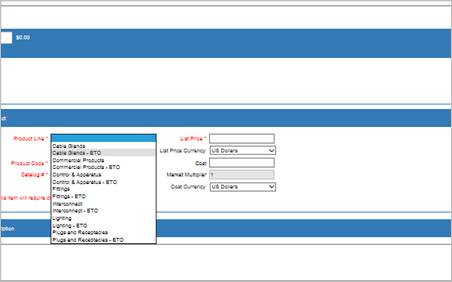
Engineered to Order (ETO) Bid Manager Entry
Engineered to Order (ETO) quotes are for product which requires a custom design and drawing to fabricate.
Non-Standard product is used to create a catalog line item in a quote for:
· Standard items that do not appear in the standard item database
· Made to Order (MTO) and configured items ( when a configurator does not exist)
· Engineered to Order (ETO). Only use the “Product Line”-ETO for quoted line items that have a drawing and require a custom design.
For all Non-Standard products:
· The correct Product line should be identified from the pull down menu.
· The Product Group ( 3 digit numeric code – available in the front of price books) should be identified in Product Code.
· Catalog number entered and identified with reference to notes if it exceeds 40 characters (base catalog ID with (see notes)) including spaces and dashes(Bidmanager allows 50 characters but limitations exist in SAP.) The full catalog number should be captured in notes section on left menu.
· Input the full undiscounted list price (Goldbook.)
· Do not enter a cost.
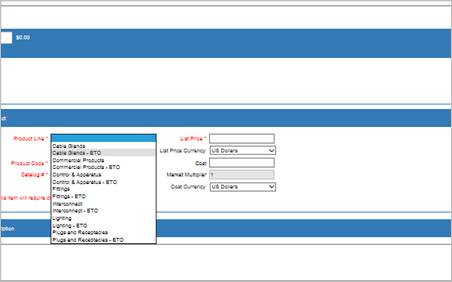
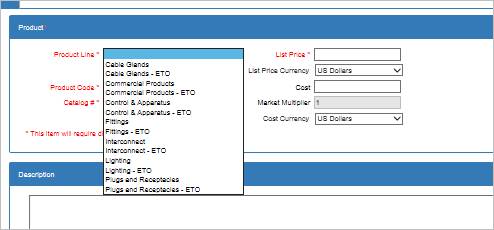
1. Save the non-standard ETO item to the BidManager quote.
2. Select Edit/Pricing items and for the ETO product identify the desired competitive Net Price or input the desired competitive multiplier.
3. All drawings and PLM generated documents should be attached in Documents section on left menu.
4. Any additional notes should be added to the notes section.
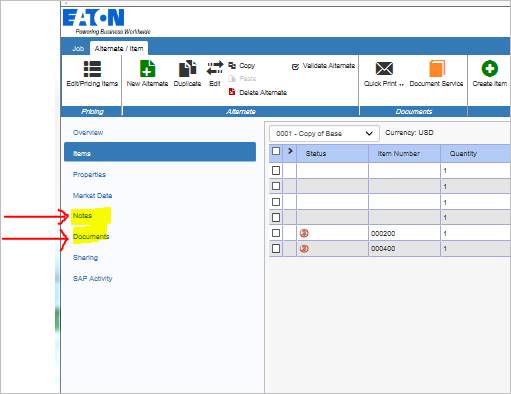
5. Request authorization for the item and pricing.
6. Upon approval, review and accept and send to SAP per standard operating procedure.
7. Upon receipt of Purchase Order and creation of Sales Order. Notes and documents(attachments e.g. drawings will be attached to the SAP SO manually. In the future this information will flow from the BidManager quote to the SAP Quote to the SAP Sales Order upon create with reference to the line.